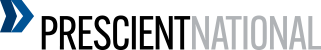Prescient National recently launched a messaging platform which facilitates communications between injured workers and their Claims Specialist via text message. As more individuals increasingly prefer communicating by text message, we wanted to offer an option for injured workers to text their Claims Specialist to facilitate the Workers’ Compensation claims process.
Communication Barriers Removed with Language Translation Feature
An auto translator feature is available for injured workers who do not speak English. Injured Workers can text and receive responses in their native language, removing barriers to communication. This feature eliminates the need for an interpreter and minimizes the uncertainty injured workers may feel regarding the accuracy of how their communications are being translated.
The languages available include Arabic, Bosnian, Chinese, French, German, Haitian, Hindi, Japanese, Korean, Polish, Portuguese, Russian, Somali, Spanish, Thai, Tagalog, Urdu, and Vietnamese.
Privacy and Security Built In
The platform allows for efficient and private communication between the parties. The platform is secure and HIPAA and FCC-compliant. As such, injured workers do not have to be concerned about the disclosure of sensitive information.
Benefits of Text Messaging
The text messaging platform facilities the quick exchange of information and reduces the frustration created by phone tag. The parties can even exchange documents via text.
Injured workers can feel comfortable texting with their Claims Specialist without a translator and can send messages at their convenience. When necessary, the text messaging platform can also be used by either party to schedule a time to speak by phone. Additionally, Claims Specialists can coordinate text messages in advance to help remind injured workers of medical appointments and/or to notify them that light-duty work options are available.
How to Get Started
After an injury occurs, the employer should request the injured worker’s mobile phone number and note it in the First Report of Injury. Once the claim is processed, an automated text message will be sent to the injured worker. The injured worker must reply “yes” to opt in.
Once workers opt-in to receive texts, they may begin texting with their Claims Professional. Workers may opt out of the texting platform at any time.